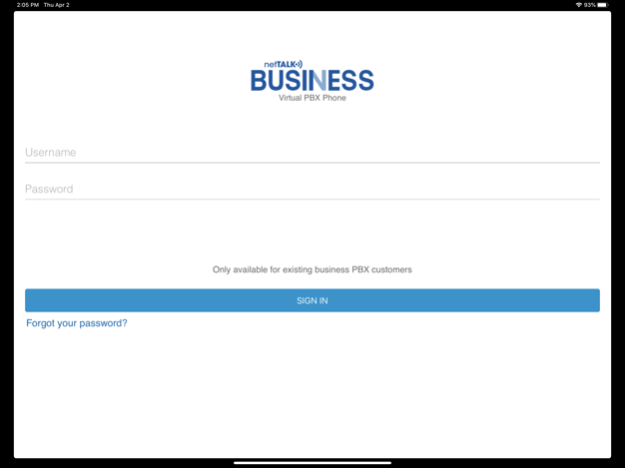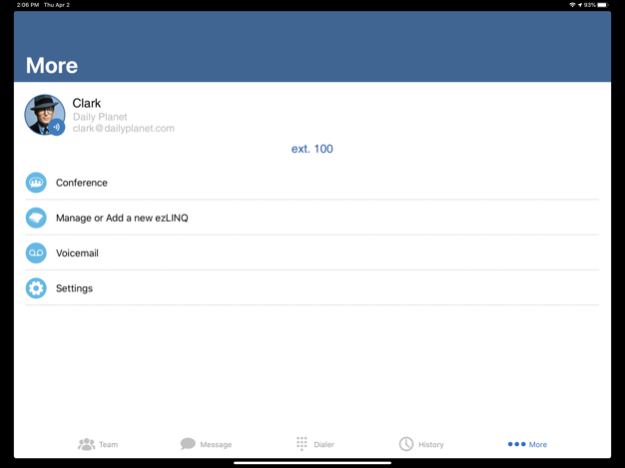netTALK PBX 1.13
Continue to app
Free Version
Publisher Description
netTALK Business phone system is playing a vital part in making remote work actually work! Our solution allows companies to quickly turn to remote work to keep their employees safe while keeping operations going without any major obstacles. This is the ultimate virus protection.
No Office? No Problem
Work from Anywhere. Take your business phone with you using this full featured PBX mobile app.
Live Global, Look Local
Team members worldwide, connecting locally with US or Canada numbers.
Great Features. Low Cost.
Enjoy big business features at small business prices.
No Activation Fees
Enjoy savings from day one.
No Contracts
Tired of being tied down? Go contract-free with netTALK Business
FEATURES
-PBX Voice Calling
-Instant Messaging
-Push-to-Talk Walkie Talkie
-Global Extensions
-Conference Bridge
-Virtual Receptionist
-Voicemail Transcripts
-Ring Groups
-Call Queues
-Advanced Call Forwarding
-Call Recordings
**PLEASE NOTE: USING THIS APP REQUIRES AN ACTIVE NETTALK BUSINESS PBX SUBSCRIPTION**
Oct 3, 2021
Version 1.13
Call Quality Improvements
Bug fixes
About netTALK PBX
netTALK PBX is a free app for iOS published in the System Maintenance list of apps, part of System Utilities.
The company that develops netTALK PBX is NOOZ.AI. The latest version released by its developer is 1.13.
To install netTALK PBX on your iOS device, just click the green Continue To App button above to start the installation process. The app is listed on our website since 2021-10-03 and was downloaded 1 times. We have already checked if the download link is safe, however for your own protection we recommend that you scan the downloaded app with your antivirus. Your antivirus may detect the netTALK PBX as malware if the download link is broken.
How to install netTALK PBX on your iOS device:
- Click on the Continue To App button on our website. This will redirect you to the App Store.
- Once the netTALK PBX is shown in the iTunes listing of your iOS device, you can start its download and installation. Tap on the GET button to the right of the app to start downloading it.
- If you are not logged-in the iOS appstore app, you'll be prompted for your your Apple ID and/or password.
- After netTALK PBX is downloaded, you'll see an INSTALL button to the right. Tap on it to start the actual installation of the iOS app.
- Once installation is finished you can tap on the OPEN button to start it. Its icon will also be added to your device home screen.